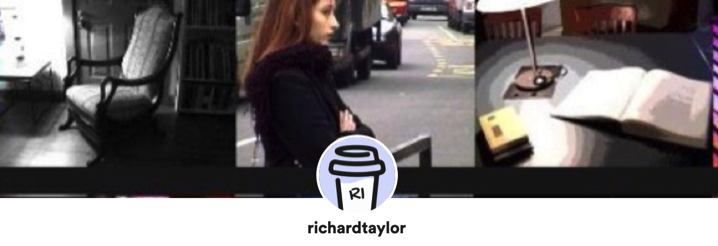Countdown to Final Cut Pro 10.7
As usual, the best Final Cut Pro professionals from around the globe will be discussing
FCP on FCPRadio and Final Cut TV
Follow along on Twitter @RichardTaylorTV or on Facebook.com/groups/FinalCutProRadio.
You can download and listen to the Final Cut Pro Radio podcast on iTunes here.

FCP 10.5 and 10.6 were small full number feature updates compared to previous generation full number updates 10.1 through 10.4. It's time for a long overdue big feature update - 10.7!
Professional video editors have been requesting long missing pro features from the FCP Team for years. We started checking off that long feature request list with the arrival of industry standard Dupe Detection in March 2022. But that took 11 years! Let's hope other featurss that editors need come to FCP sooner rather than later.
Here are a few features I'd like to see in FCP 10.7
Pro Audio features: Audio Mixer with Master volume control, AU plugin inserts, keyframe recording, assignable Roles submixes that output to discreet audio track hardware channels, precise volume & audio keyframe adjustment in the timeline, audio peak detection, audio ducking, audio only crossfades etc.
Q: Will this new FCP update require Ventura for some new features?
A: Yes although I expect FCP 10.7 will also work with macOS Monterey for most new features.
If Apple holds true to its recent FCP full-number update release schedule, FCP 10.7 will be announced along side of new M2 Macs. At least a sneak peak or a prerelease footnote. Also macOS Ventura is now out along with the latest FCP update, 10.6.5.
FCP 10.5 released - November 12th, 2020 along with the first Apple silicon M1 Macs
FCP 10.6 released - October 18th, 2021 along with the M1 Pro and M1 Max 14" and 16" MacBook Pro
FCP 10.7 - Spring 2023 around NAB and maybe the M2 Max Pro.
If we see 10.7 this Spring, it would be one year between feature updates. And that was only two features at that. If that's the case, the recent glacial pace of FCP feature updates would remain intact. No feature creep, feature sleep. Of course, we could see FCP 10.6.6 between now and then.
Apple set a two year roadmap to transition all of their Macs to silicon. And they beat that dealine for every Mac excpet the Mac Pro. Along side the next gen M2 Macs, we certainly could see FCP 10.7. And of course the macOS Ventura public release is now available. Some features of FCP will require Ventura, like editing Cinematic Mode video shot with iOS 16.
I tested Final Cut Pro (10.6.4) with the beta version of Ventura and Cinematic mode works as expected.
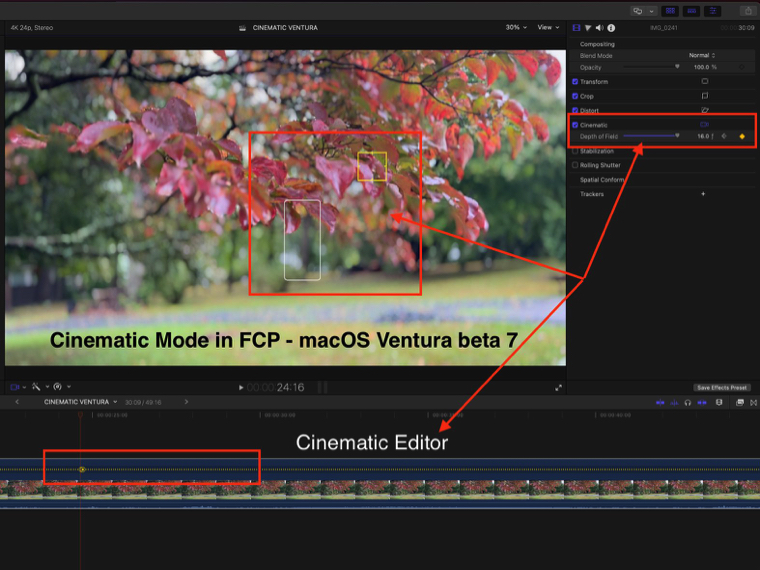
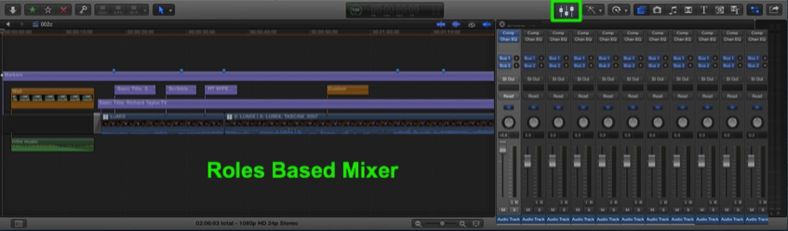
Project improvements.
Project playback/scrubbing in the Browser and the ability to add a project to another project. You can scrub a compound clip timeline and multicam clip in the browser and a project in the Share window, but you can't scrub a project in the Browser.
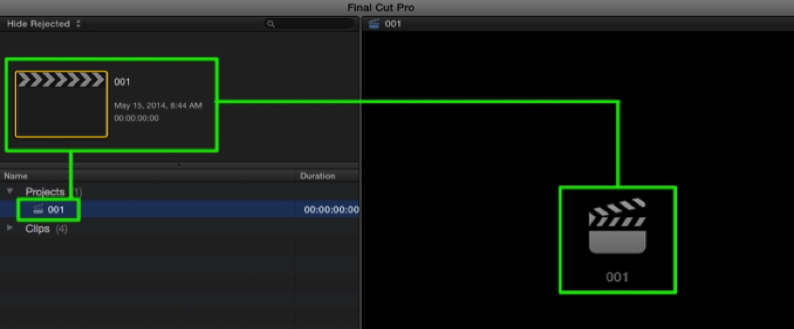
Compound clips expand for editing in place in the Timeline.
And the ability to make a compound clip from a range selection in the timeline. Also be able to extend the in and out points of the compound clip in the timeline if there is media available.
Color coding with sort by color for video clips, audio clips, Events, Projects, Storylines, selections, Roles, Duplicate Ranges, Keywords, folders, etc. Basically colors application-wide. Color clips in the timeline as well. Editors have had to resort to using colored emojis because of the lack of colors in the Browser. As an example, Logic Pro X has a large color palette.

Right click on a Library and choose "Close Other Libraries" from the drop down menu. Also choose a storage location by right clicking on a Library.
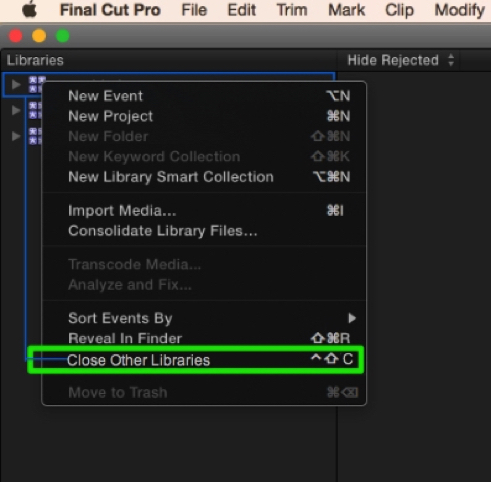
Drag a customized Effect(s) from the Inspector to a clip or selected clips in the Timeline or Event Browser.
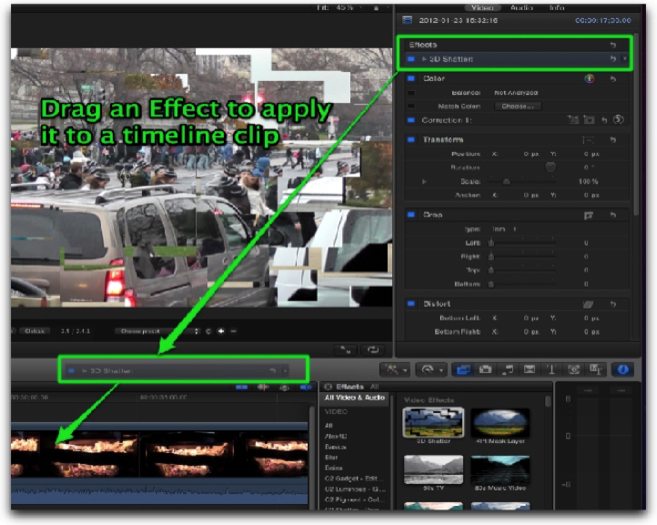
Individually drag-adjustable Timeline lane heights and thin lane dividers and the ability to save a custom lane height layout.
Draggable timeline markers, extend markers, move markers via timecode, export marker lists with notes and custom multi-colored markers.
Master Timeline overview navigation track with timeline selection highlighted in a moveable view bubble, where you can jump to a timeline position and perform basic edits by clicking on it like Resolve and LumaFusion have.
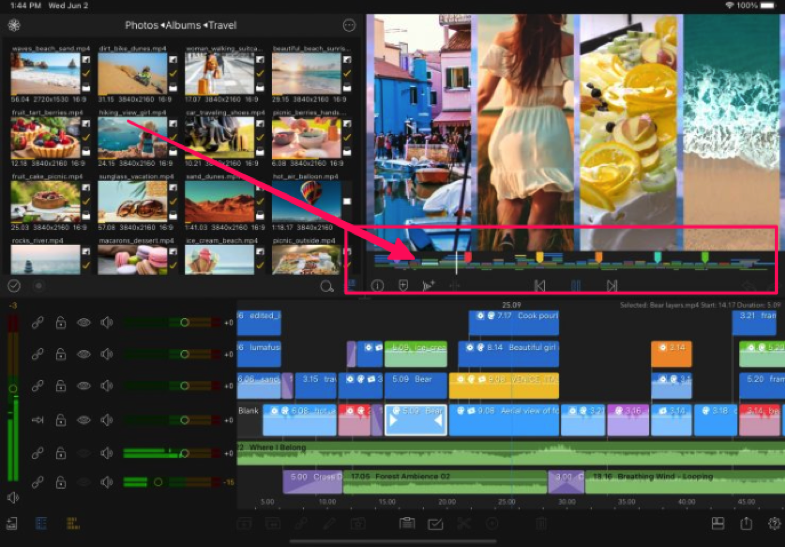
LumaFusion
Q: What about FCP on the new M2 iPad Pro?
A: That question has been asked every year. We could see Final Cut (lite) for the iPad at some point. It could be 2022. Or 2023. In the meantime, edit on your new M2 iPad Pro with LumaFusion. Or use DaVinci Resolve for iPad.


Shift - F Reveal in Browser works with Titles, Generators and Transitions like it works with clips in the timeline.