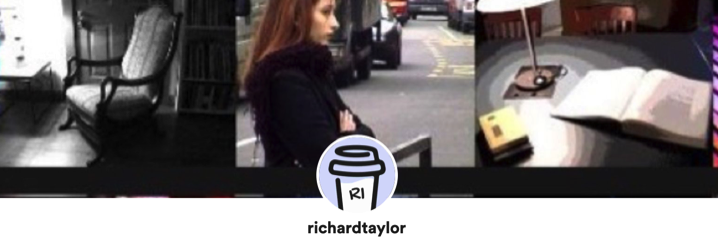As usual, the best Final Cut Pro professionals from around the globe will be discussing
FCP on FCPRadio.com and Final Cut TV on YouTube
Follow along on Twitter @RichardTaylorTV or on Facebook.com/groups/FinalCutProRadio.
You can download and listen to the Final Cut Pro Radio podcast on iTunes here.
Feature Parity Checklist
Final Cut Pro versus
Final Cut iPad
Differences between Final Cut Pro and Final Cut for iPad
This List will be updated*
*(Please let me know if there are others missing or errors in this list)
(I'm not comparing some future version, tricks or hacks of either app)
(I got some these missing features from several of these videos)
Missing features - Final Cut for iPad 2
01) No editing off of External Drives
02) Subscription only
03) No White Balance
04) No Stabilization
05) No Color Board, Color Wheels, Color Curves, Hue/Saturation Curves
06) One scope at a time - No multiple Scopes
07) No Audio subroles and only three Audio Roles
08) Only one Video role
09) No optimized media
10) Can’t import ranges from connected SD cards
11) No detaching of Audio
12) Can't directly get clips into another project. Export - Reimport only
13) Multicam is only 4 angles
14) No Auditions
15) Can't use Final Cut Pro 3rd party Plugins
16) Can't publish Motion templates to Final Cut for iPad
17) No Optical Flow
18) No Object Tracker
19) No Libraries, No Events, Projects only
20) No Preferences that can be trashed for troubleshooting
21) Final Cut Pro costs $2.08 per month if you bought it when it came out
22) No FCPXML export
23) No Voice Over Tool
24) No Background Tasks window
25) No Event Viewer
26) Only a single video thumbnail in timeline clips
27) Zoomed out audio waveforms are not accurate
28) V-Log processing is not accurate
29) No Compound Clips
30) No saving custom Effects Presets
31) No Trim Tool
32) No Speed Ramping
33) No Extensions
34) No custom LUTs
35) Dozens of missing FCP Titles, Transitions, Generators and Effects
36) Monitor support is lacking
37) No Comparison Viewer
38) No Custom Browser Layouts
39) No Timeline Index
40) No Info Inspector
41) No Scrolling Timeline
42) Effects can't be dragged from Inspector
43) No Enhanced Light and Color
44) No Super Smooth Slo-mo
45) No Pro RAID support
46) Runs on iPadOS, not macOS
47) iPad runs on base M4 chip, no M4 Pro, M4 Max, M4 Extreme, etc
48) 16 GBs RAM max, not 32, 64,128 etc like on Mac
49) Only one Thunderbolt port
50) No keyboard customization
51) Only Basic Audio Effects, no Logic Pro effects
52) Can't zoom clips in the Browser
53) No Sync AV clips
Missing Features - Final Cut Pro
01) Can't draw on screen or use Apple pencil
02) No Jog Wheel
03) No Pro Camera - Final Cut Camera
04) No Auto Crop
05) No Limited 40 Soundtracks
06) No Live Multicam (yet...)?
Apple now has a version of Final Cut for the iPad. Even though I prefer LumaFusion for iPad and iPhone video editing, it looks to be a pretty cool little app.
I bought the new 13" iPad Pro and I really enjoy editing video on it with Lumafusion which is a one time price of $29 plus a few add on packages. Version 5 is due out this summer with additional new features for no additional cost.
For my larger, more complex editing jobs, Final Cut Pro on the Mac is a must have. For example I can't connect my 64 TB RAID 5 to my iPad. I also can't use the thousands of FCP plugins that I use and have paid for on the iPad.
I've read that Apple wanted to lower the point (cost) of entry to Final Cut Pro so they developed this iPad version. Final Cut Pro already has likely 4 to 5 million users. I'm not sure how many more users this iPad version will add to that total.
FCPX cost $299 at its 2011 launch with no further payment for 13 years of updates.
If you started subscribing to Final Cut for iPad when FCPX was launched in June 2011, it would've set you back $649.87 so far with no end in sight.
If you bought FCPX when it was launched in 2011, you've paid $1.91 per month.
The iPad version is $4.99 per month with its forever subscription model.
Join our Video editing on an iPad Final Cut for iPad & LumaFusion FaceBook group here
Final Cut Pro for Mac and Final Cut Pro for iPad 2 have grossly different features
The iPad Pro 2024 is proof that Apple needs to blow up iPadOS and start over
iPadOS Still Doesn’t Get the Basics Right
The iPad Pro M4 has outgrown iPadOS
iPadOS is still so limited compared to macOS
The best apps for professional video editing on any iPad